
Adding Journal and Conference Ranking Features to Your Google Scholar
by 'Bayo Omotosho
A Quick Note
Typically, in academia, conferences are ranked as A*, A, B, or C, while journals are ranked as Q1, Q2, Q3, or Q4 to indicate their quality (though this is not always an accurate reflection).
If you want to add journal and conference ranking features to the publication display on your Google Scholar profile, I recommend the following Google Chrome extensions:
Rapid Journal Quality Check
- Ranks both conferences and journals
- Allows customization such as choosing your preferred ranking source, like SJR, CORE, and others.
- Adds visual ranking indicators next to publication titles
- Completely free
ExCITATION
- Ranks journals only
- Adds a clean header to your Google Scholar profile
- Highlights the most cited papers from the last 10 years (by default)
- Simple and user-friendly interface for journal rankings
- Free, with some paid features (e.g., predatory journal flagging)
You can install both extensions here:
Screenshot
My Google Scholar display after adding both extensions to Chrome is shown below:
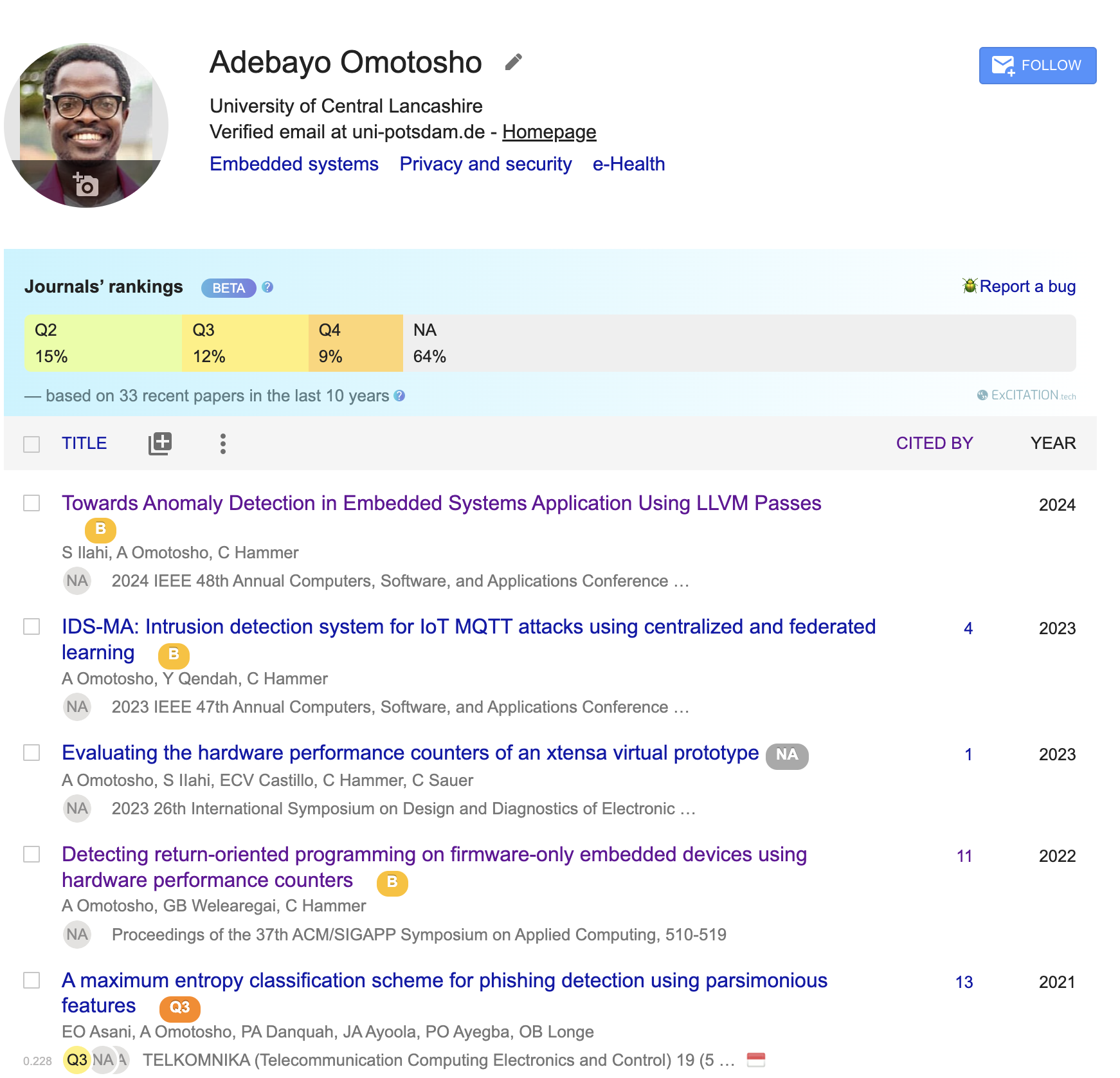
Let me know if you have any questions or suggestions for other useful tools!
tags: Google Scholar - Chrome Extension - Research - Citations